Behaviour Modules
Description
Behaviour Modules is a simple yet effective system for managing AI agents. Each agent defines a set of states, and each state contains its own list of behaviours and state change conditions. When an agent enters a state, it selects a behaviour based on predefined weights. This allows agents with the same behaviours to exhibit unique ‘personalities’. For example, a large, lazy ogre might frequently choose the wait behaviour, only occasionally wandering around. Meanwhile, a restless goblin would move constantly, stopping only briefly.
The ability to swap behaviour modules at runtime opens up exciting possibilities. For instance, game difficulty can be dynamically adjusted by introducing new behaviours. In a platformer project, I implemented an enemy that would charge at the player on sight. Initially, the attack could be easily avoided by jumping over the enemy. However, on higher difficulty levels, the enemy gained an additional behaviour — jumping whenever the player jumped — making it a much more menacing foe to deal with.
By designing the system in a modular way, we keep individual behaviour blocks simple while enabling the creation of complex and varied agent behaviours. This approach ensures flexibility, maintainability, and scalability across different AI implementations.
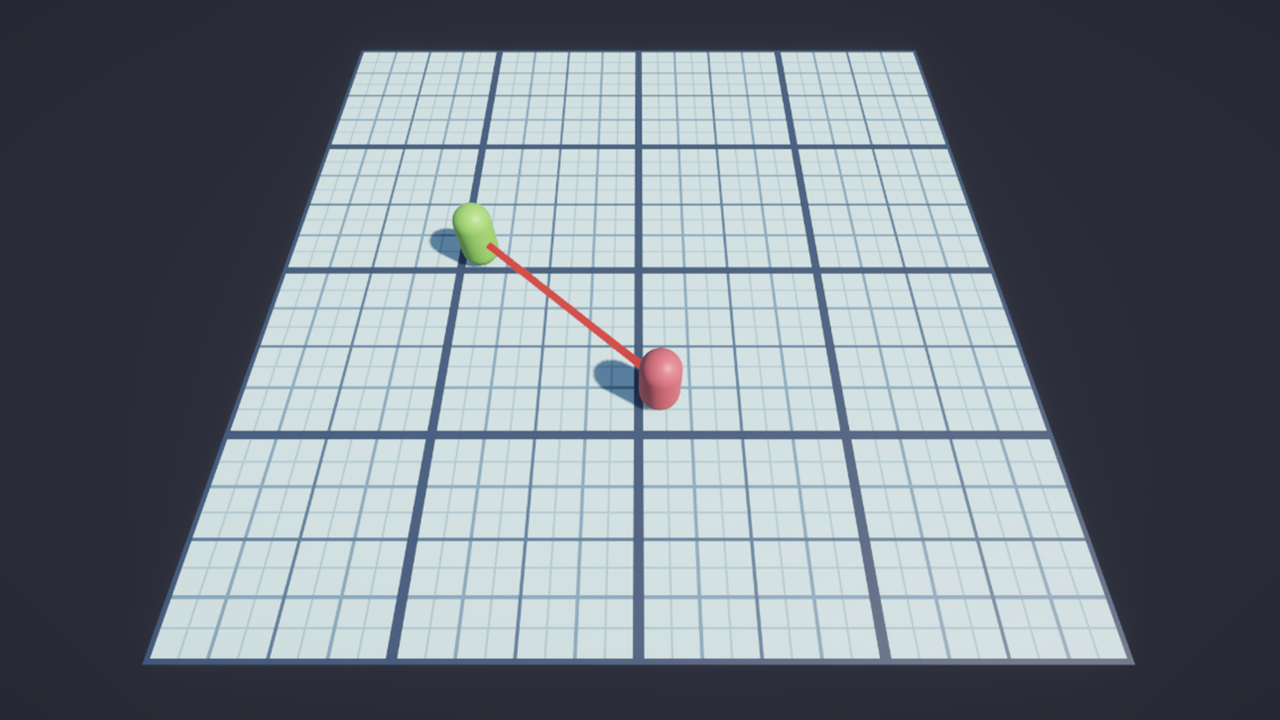

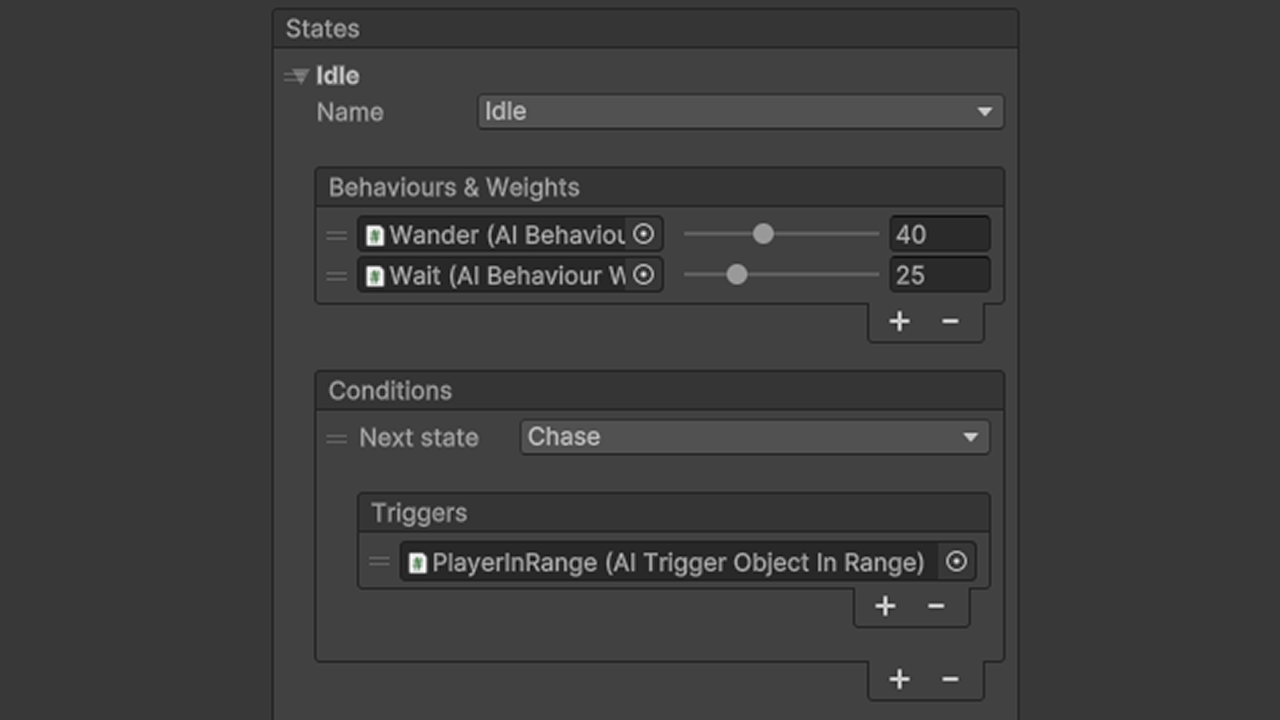
Development process
Since many of my more advanced systems were developed for Tainted Gun, my GameMaker project, I wanted to showcase how one of its simpler systems could be translated into another language. For this example, I chose my AI agent manager, first converting it into C++ and then using that version as a foundation for my Unity implementation.
Both the GameMaker and C++ versions define enemy states directly in code. However, in the Unity implementation, behaviours are derived from MonoBehaviour and instantiated within the scene hierarchy, allowing them to reference scene objects. Additionally, I created custom editor scripts to utilize the inspector GUI, enabling game designers to wire behaviours together visually without needing to modify code.



